How to save time on messaging on iPhone, Mac, and iPad
There's a simple way to save time on messaging that's available to everyone in the Apple ecosystem. Set it up once and it works seamlessly across all your devices.
If you regularly chat with friends and at work, or write and edit text, you probably use certain phrases over and over: 'you're welcome', 'is it ready?', 'possibly', 'sometime next week'. Instead of typing them each time, you can type just a few characters to send a complete message. The secret is in the text replacements.
Apple devices (iOS, macOS, and iPadOS) come with a built-in tool for creating keyboard shortcuts. You'll find it in Settings: General > Keyboard > Text Replacement. This feature lets you type words, phrases, or even entire paragraphs in seconds.
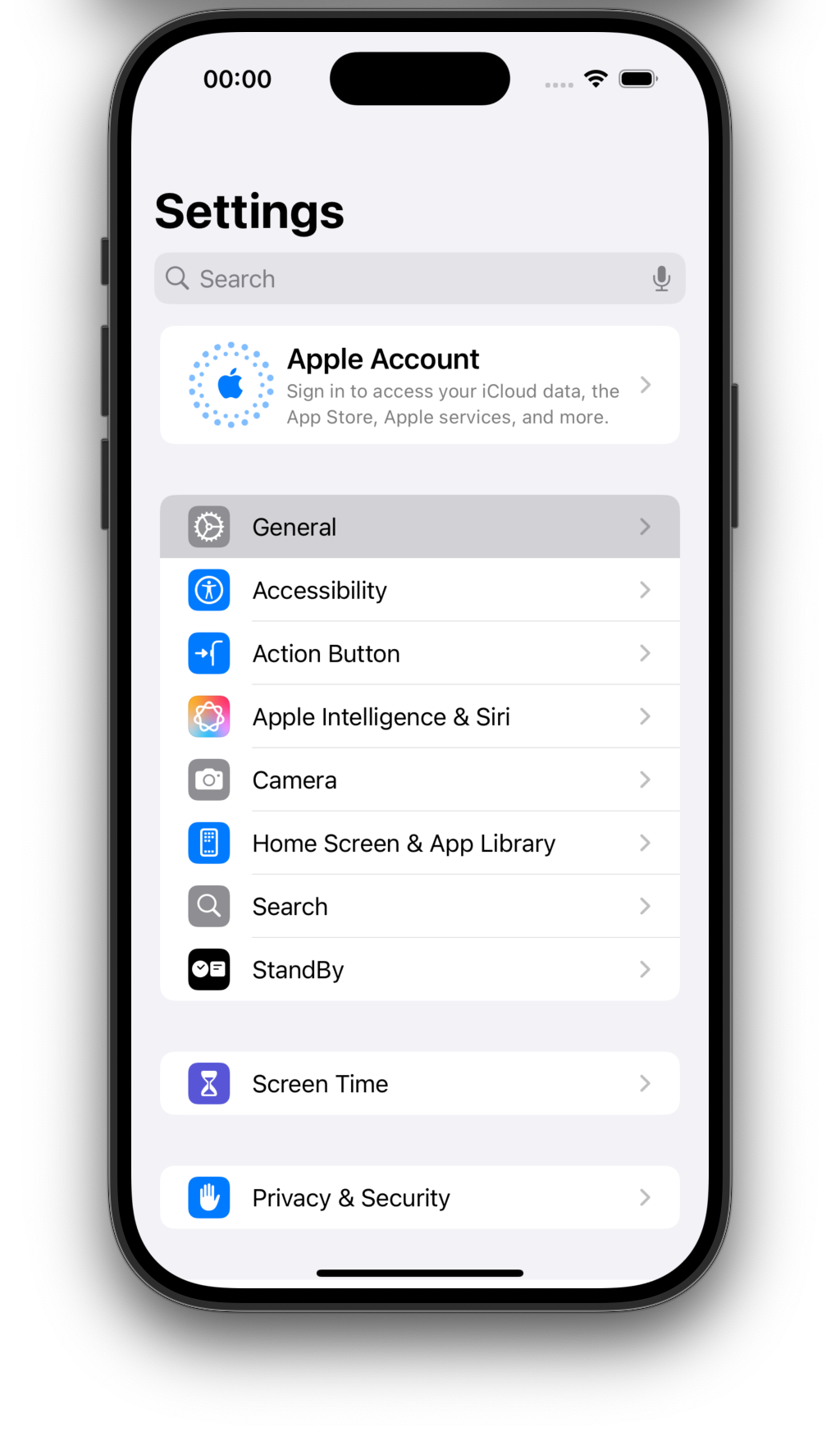
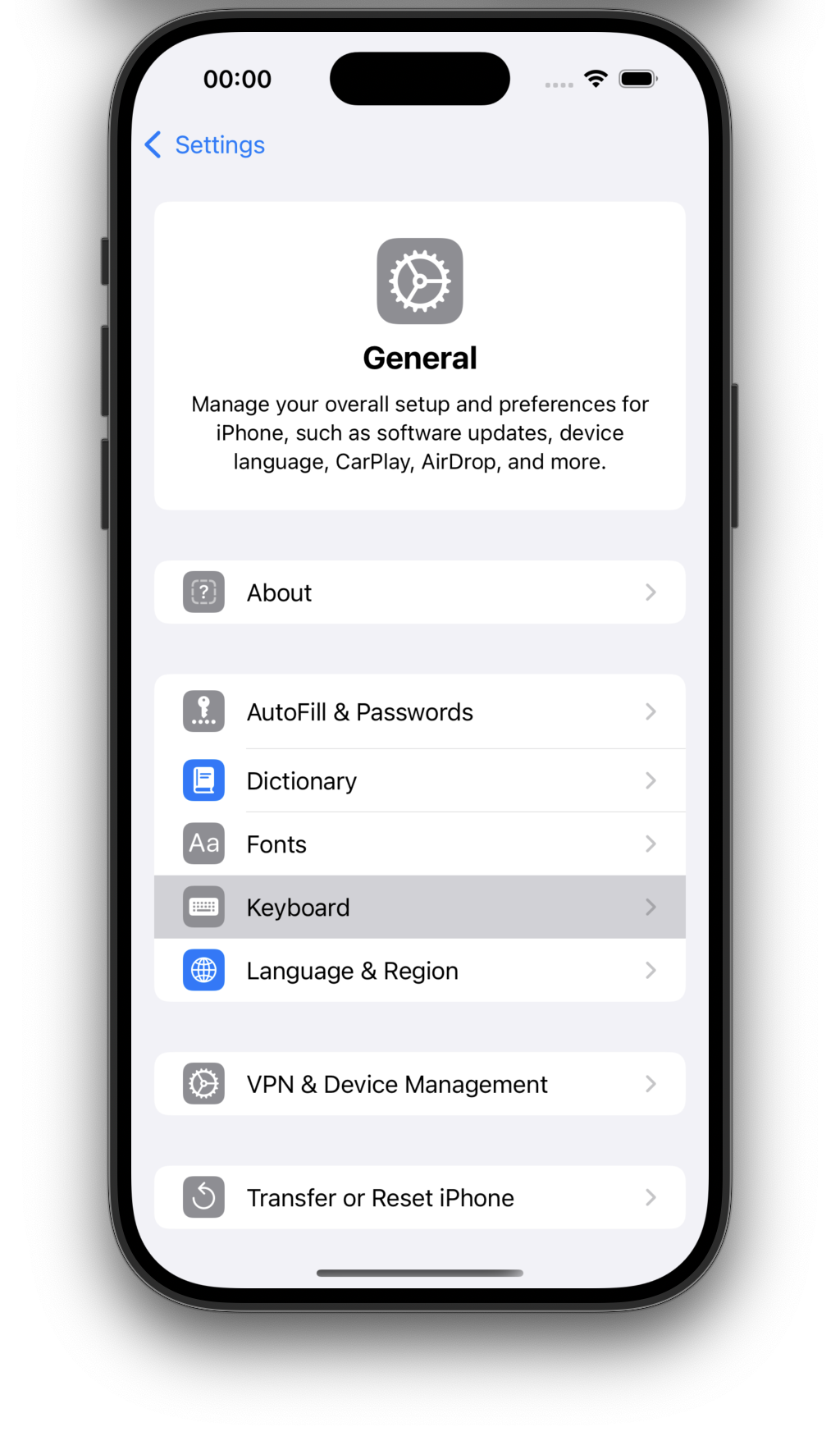
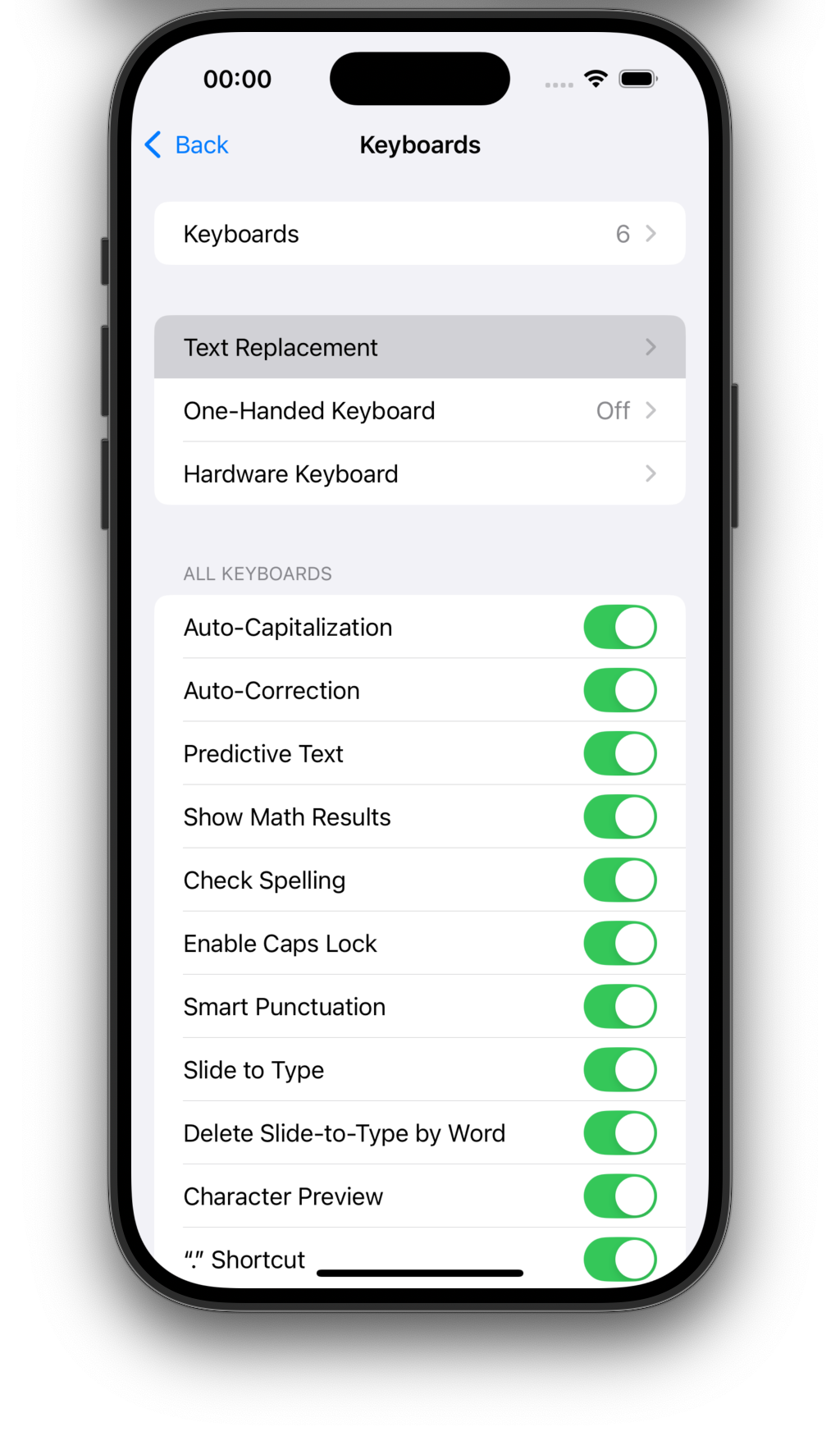
Here is how it works:
- Select a frequently used word, phrase, or text. 'Thanks, added to the backlog', 'Hi, how are you?', or 'Instructions for uploading content to the site: 1. (...)'. The only limit is 1,991 characters, including spaces.
- Create a shortcut to trigger the phrase: 'thxb', 'hhy', 'siteinst'.
- Save it and use it.
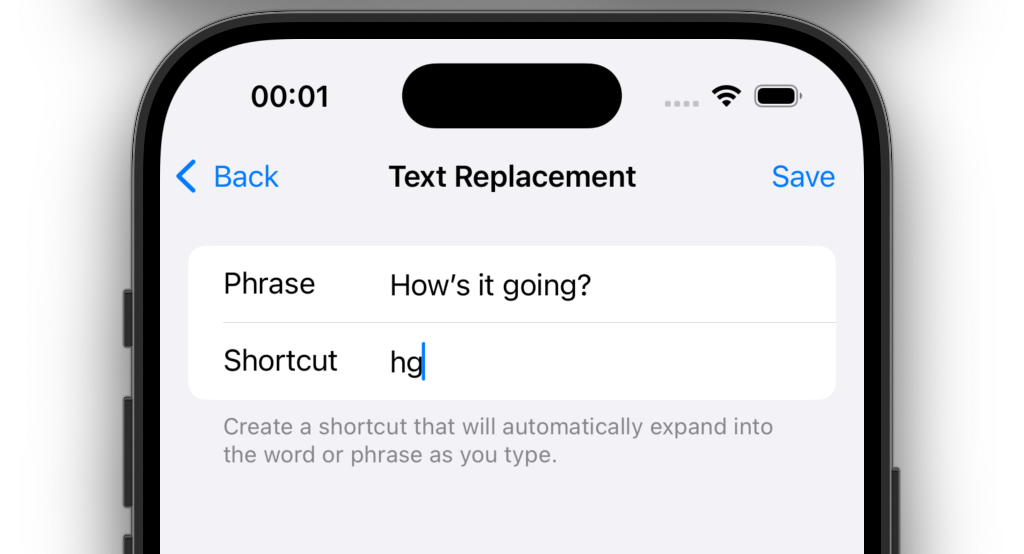
The next time you need to say 'Thanks, added to the backlog', type 'thxb', hit space, and send — the system will replace your shortcut with the full phrase. Sending a collaborator the instruction? 'siteinst', space, send. Start a convo with a 'Hi, how are you?' — 'hhy', space, send.

Tip: Adding a phrase with an uppercase first letter ensures that it always expands with an uppercase letter ('tysm' and 'Tysm' shortcuts both expand to 'Thank you so much'). Adding it in lowercase preserves the register of your current input ('tysm' becomes 'thank you so much', while 'Tysm' becomes 'Thank you so much').
The more shortcuts you create, the more time you save. Imagine this: someone invites you to join a project. You're overwhelmed and can't take it on right now. How do you respond?
The usual way
Type 'Hi Marc, thanks for the offer. Unfortunately, I can't help you with this project right now. I can recommend some colleagues who might be a good fit (...)' and hit send
With shortcuts
Type 'projno', make a small edit if necessary, and send.
You can also shortify:
- Emoji: type 'hrt', and ❤ appears — no need to search.
- Email addresses: 'np@' expands to '[email protected]'.
- Links: use 'myinst' for your Instagram or 'gdoc' for a Google Docs link.
- Special characters: Save time typing '!=' instead of googling ≠.
- Days and months: 'tu' becomes 'Tuesday', and 'aug' expands to 'August'.
- Places: 'bln' expands to 'Berlin', 'trst' becomes 'Trastevere'.
- Personal data: enter your ID number with 'myid' or Tax ID with 'taxid'. Important note: avoid using shortcuts for sensitive information like passwords or bank card details!